What is Digital Footprint and How to Protect it?
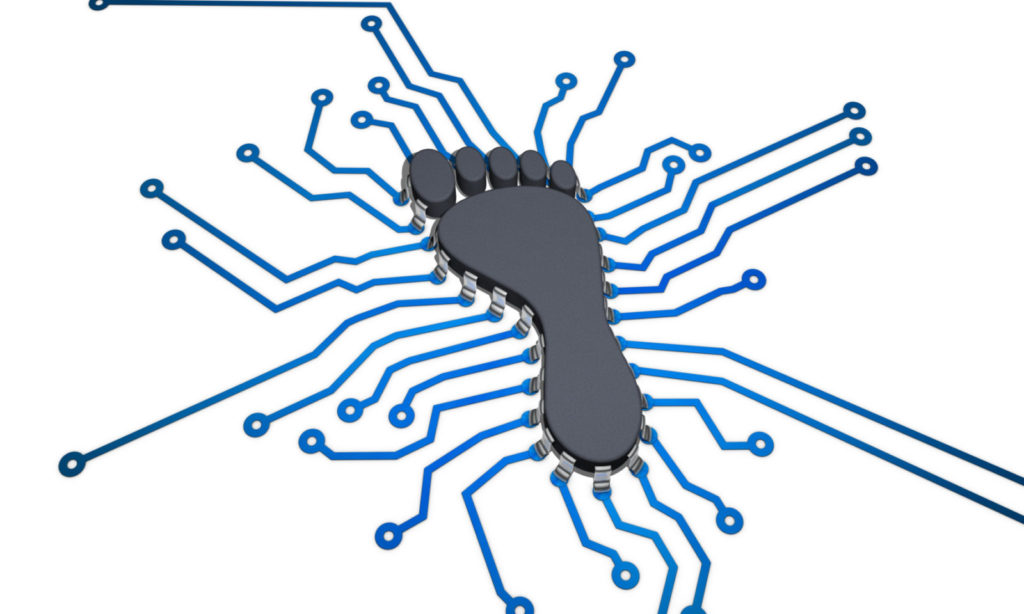
Digital footprint, also called digital shadow and electronic footprint, is the trail users leave behind when using the internet. Digital footprint comprises information like the website one has visited, emails sent, and information submitted online for any purpose. One can use digital footprints to track a user’s online activities and devices. Unfortunately, the users often do not realize they are leaving behind their digital footprint and therefore give no thought to it.
Types Of Digital Footprint
There are two types of digital footprint: active and passive digital footprint. The active digital footprint refers to the information that the users deliberately share. For example, when checking the IP address, the users need to give access to What Is My IP, which helps them know their address. It is an example of leaving a digital footprint that can benefit them. Other examples of active digital footprint include subscribing to a newsletter or agreeing to the terms to accept cookies on the browser.
On the other hand, passive digital footprints refer to using the user’s data without their knowledge. For example, websites often monitor their visitors’ behavior using a passive digital footprint mostly hidden from the users. Passive digital footprints are not dangerous but can be misused as the user is unaware of the information.
The Importance Of Monitoring Digital Footprint
It is essential to monitor digital footprint because, most often, the data associated with it is permanent. Furthermore, if this data goes public, the user has little control over it. Secondly, a digital footprint can also be used to analyze a person’s digital reputation. Finally, even though digital footprints are beneficial, they can also be misused. Therefore, one should monitor their digital footprint to avoid this misuse.
A few dangers associated with digital footprint include reduced privacy, unwanted solicitation and identity theft. Now that we know why monitoring digital footprint is essential let us look at how to protect it.
1. Put A Limit To Online Sharing
Social media platforms have opened ways for their users to express themselves. Subsequently, many users share many details on such platforms, which needs to be avoided. It is best to avoid sharing phone numbers, emails and locations on the social profile until and unless required. Similarly, one should be mindful while submitting online forms.
Thirdly, one should avoid social logins despite their convenience. It is because when one uses social logins to log in to a third-party site, the data present in the social media platforms might get transferred to a third party.
2. Double-Check Privacy Setting
Most social platforms house privacy settings allowing users to control how others interact with them. Therefore, reviewing the default privacy settings and making the necessary changes as required is a good idea.
3. Delete Old/Unused Accounts
It is recommended to review all the online accounts periodically. After the review, delete the accounts that you no longer use. However, ensure that you delete the sensitive data stored in the account before you deactivate or delete the account as a precaution.
4. Restrict Mobile App Permissions
Whenever you download and install an app, it requests access to diverse information sources like contacts, locations, photos and cameras. The information becomes available to the app owner when such permissions are granted. Therefore, one should be mindful of the app permission that one signs up for.
5. Avoid Unsafe Website
While browsing the internet, ensure that the websites you visit are safe and secure. The easiest way to ensure the safety of a website is by looking for the padlock icon in the address bar. One must avoid any website that does not have a security certificate.
6. Create A Secondary Email Address
It is another excellent way to reduce your digital footprint. Create a secondary email address and use it to receive newsletter subscriptions or to create online accounts. One should use this email account purely for mailing lists. One should reserve the primary address for more professional work.
7. Use A Password Manager
Keeping a strong password is a must for online safety. Furthermore, the password for each account should be unique. It ensures that even if one account is compromised, the other account is safe. However, remembering all the passwords can be a monumental task. Therefore, a password manager can safely and securely store your password. Also, enable the option of two-factor authentication whenever available.
It is not entirely possible to delete a digital footprint. However, considering the rising cases of data breaches, monitoring and managing the digital footprint is recommended.
Picture Courtesy: Google/images are subject to copyright








