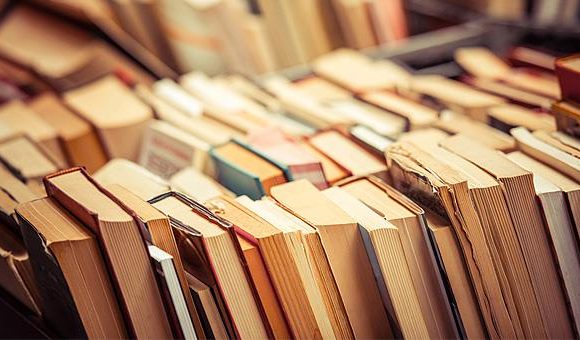Power Up Your Mac: 10 Game-Changing Automation Apps for Maximum Productivity

In today’s fast-paced digital world, time is of the essence, and finding ways to streamline your workflow and boost productivity is crucial. If you’re a Mac user, you’re in luck! With a wide range of powerful apps available, you can automate numerous tasks and simplify your daily routines. In this blog post, we’ll explore ten essential Mac apps that can automate almost everything, from file management to text expansion and beyond. These apps will not only save you time but also empower you to accomplish more with less effort. So, let’s dive in and discover how these incredible tools can revolutionize the way you work on your Mac!
- Alfred: A powerful productivity app that allows you to create custom workflows, launch applications, perform web searches, and automate repetitive tasks using keywords and hotkeys.
- Hazel: This app automates file management on your Mac. You can set up rules to automatically organize files based on criteria such as file type, name, or location. It can also clean up your Downloads folder or move files to specific folders.
- Keyboard Maestro: A macro tool that lets you automate almost any action on your Mac using keyboard shortcuts or triggers. It allows you to create complex macros that can automate repetitive tasks and save you time.
- BetterTouchTool: This app enhances your Mac’s trackpad, keyboard, and mouse capabilities, allowing you to create custom gestures, assign keyboard shortcuts, and automate actions for specific applications.
- TextExpander: With TextExpander, you can create text snippets and abbreviations that expand into full blocks of text. It’s great for automating repetitive typing tasks, such as email signatures, commonly used phrases, or code snippets.
- IFTTT: While primarily designed for web-based automation, IFTTT (If This, Then That) offers limited Mac integration. You can create applets that trigger actions based on events, such as saving email attachments to specific folders or syncing data between apps.
- Automator: A built-in app on macOS, Automator allows you to create workflows and automate repetitive tasks using a visual interface. It supports a wide range of actions and can be used to automate tasks like resizing images, renaming files, or batch-processing files.
- AppCleaner: This app automates the process of uninstalling applications from your Mac. It helps remove not only the application itself but also associated files and folders, ensuring a thorough cleanup.
- ChronoSync: If you need to automate file syncing and backups, ChronoSync is a robust solution. It allows you to schedule sync and backup tasks, replicate files to remote servers, and automate complex file management scenarios.
- Hazelcast: Hazelcast is a distributed computing platform that can be used to automate the scaling and management of applications running on your Mac. It provides features like clustering, caching, and data distribution, making it ideal for automating complex, high-performance applications.
These apps can significantly enhance your productivity by automating repetitive tasks and streamlining your workflow on a Mac. However, keep in mind that some of these apps may require a one-time purchase or subscription to access their full features.
Picture Courtesy: google/images are subject to copyright